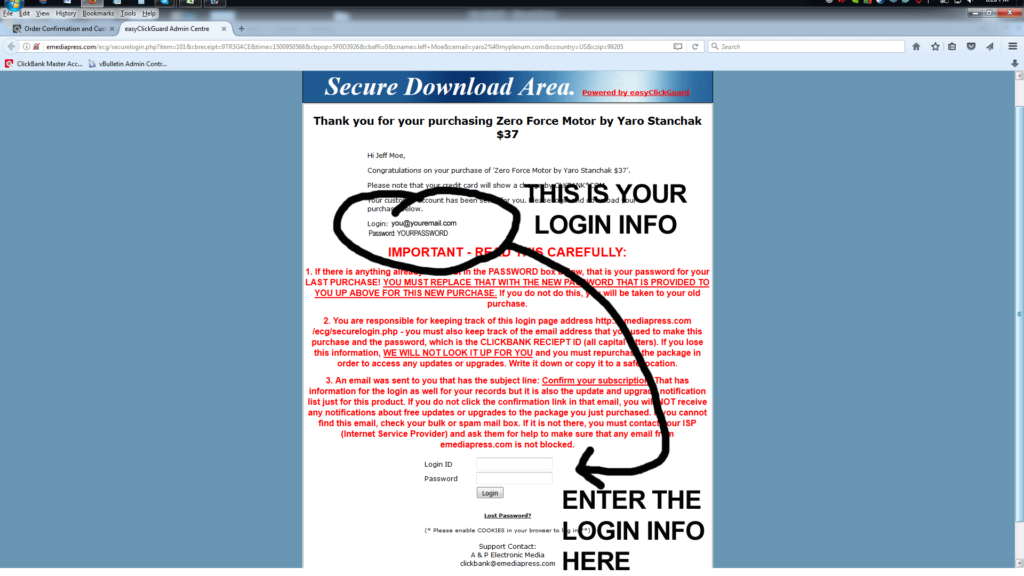ATTENTION – AFTER YOU COMPLETE A PURCHASE FOR A DOWNLOADABLE PACKAGE – YOU DO NOT HAVE TO WAIT FOR AN EMAIL TO DOWNLOAD YOUR PURCHASE.
Follow these 3 steps for Instant Access!
- When you complete your purchase, you will see the screen below. Simply click the OK button.
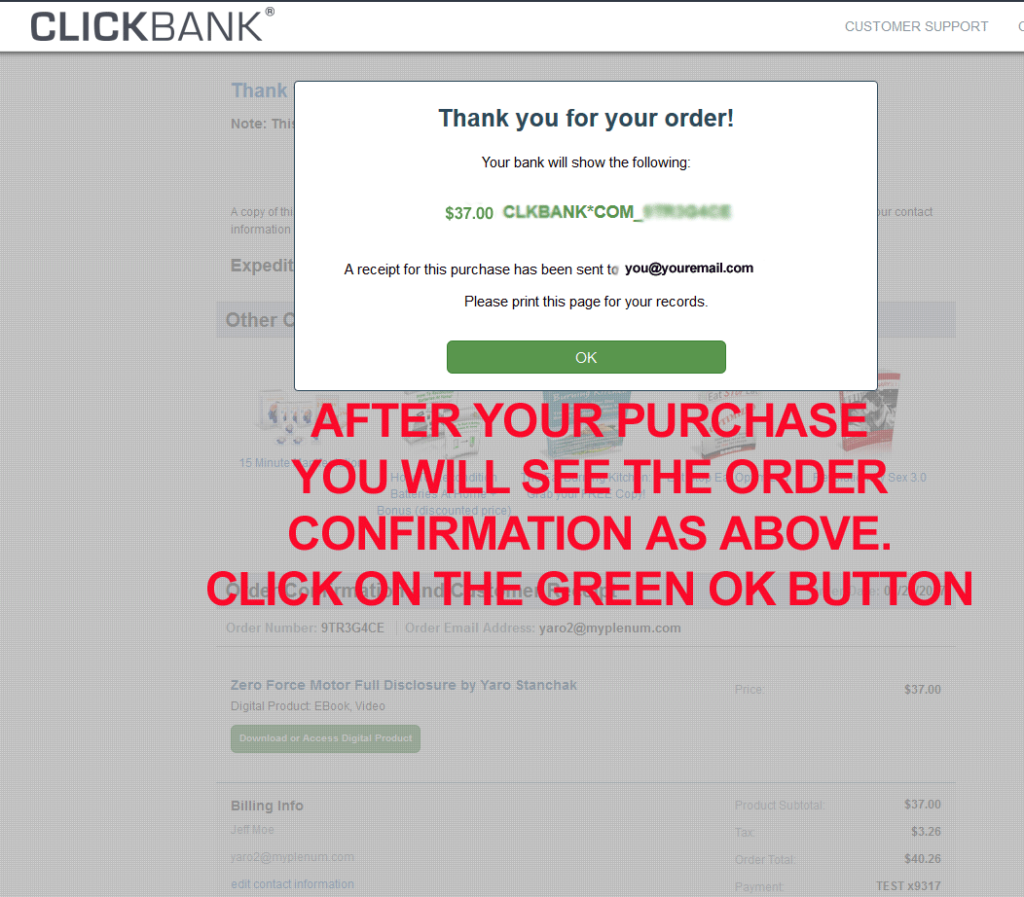
2. At the bottom of you receipt is a GREEN button that says, DOWNLOAD OR ACCESS DIGITAL PRODUCT – Click that button.
3. You are instantly taken to the download login page and it will show your Login username and password. Copy and paste those into the fields at the bottom and click the Login button. That will take you to the download page – just click the download link and it will download your package in a zip file. That’s it! Instant access.