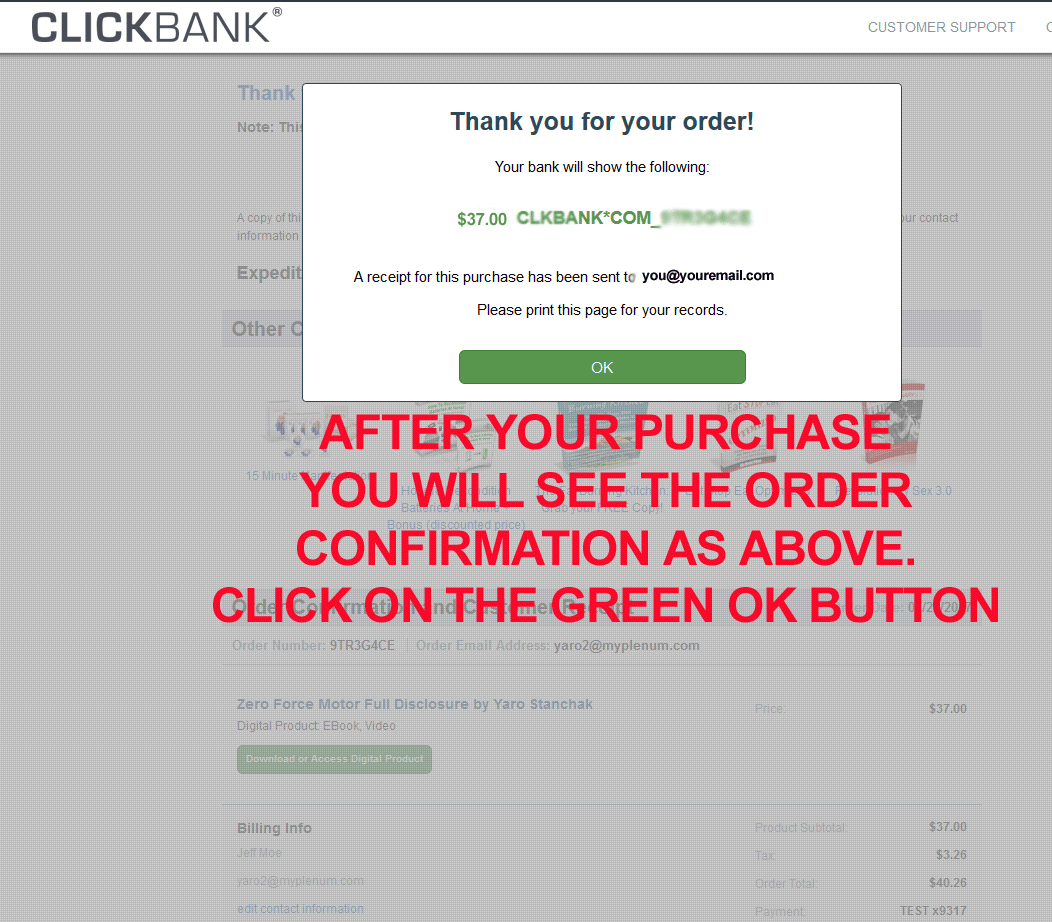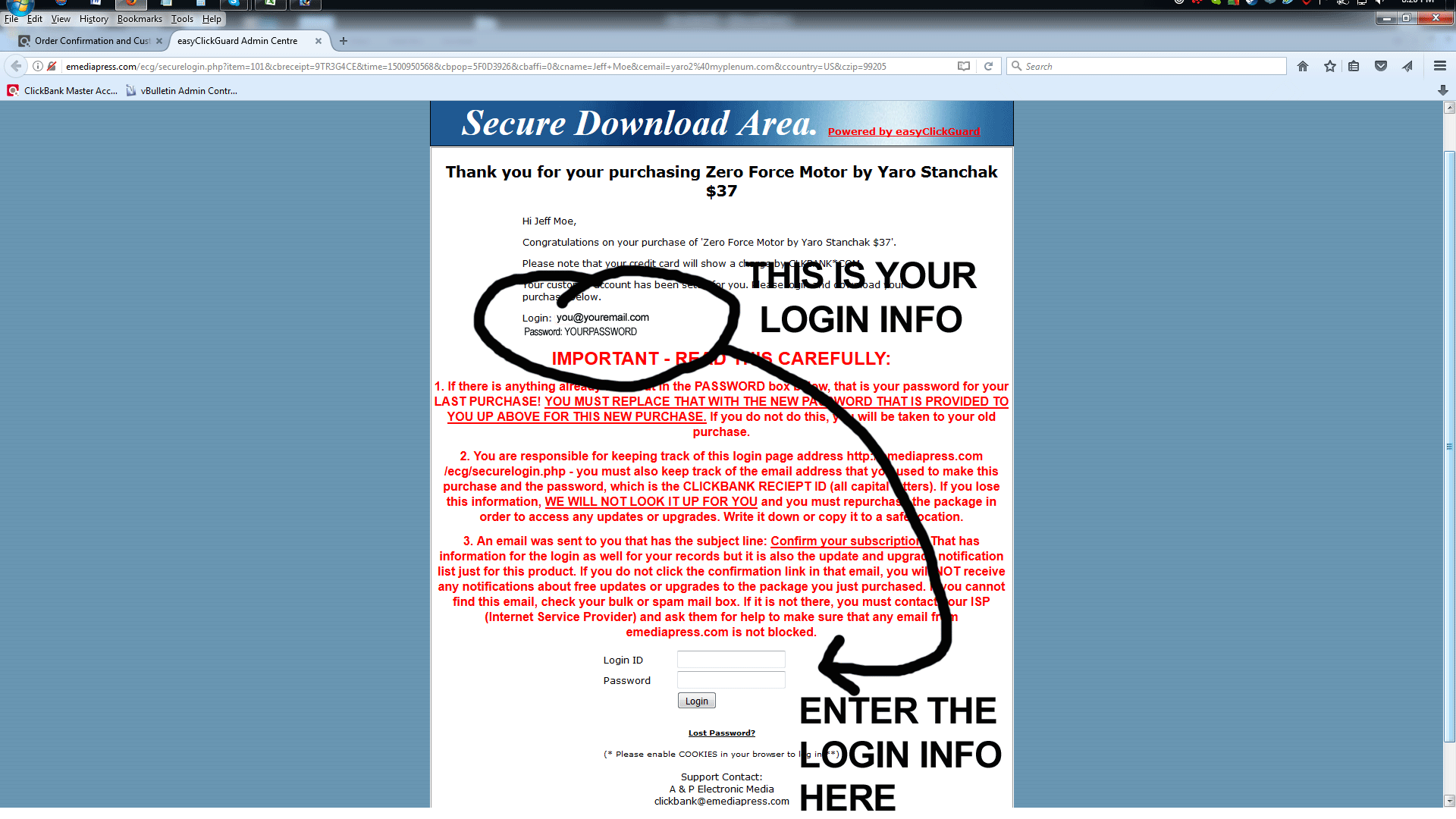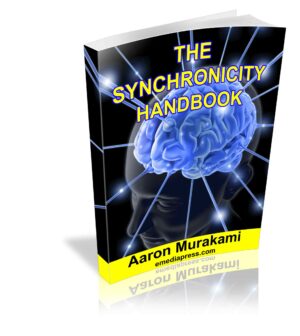This page is only for issues with products that were purchased through Clickbank. This information doesn’t apply to any items that were purchased through the emediapress.com shop.
Please watch this video and read the FAQ below before contacting support.
Frequently Asked Questions
Why does it take me to a different purchase when I log in to the download page?
The password from your last purchase is probably stored in your browser’s cache. You must remove the characters in the password field and manually enter your new password in UPPERCASE letters.
The login page gives me an SQL error
That means you used an apostrophe (‘) in your name during the purchase. It is a bug that we cannot fix and we are unable to put a note about this in the shopping cart. Please get in touch via the contact page to have the apostrophe removed from your account name.
I downloaded a book and/or video but pages are missing or there are errors showing up. What can I do?
Log in to the download page for your purchase and download it again. 99% of the time it is a corrupted file from a bad connection or glitch with your ISP.
I thought I was purchasing a physical copy of the book or video?
All of our websites clearly state that we are offering digital downloadable books and videos. We will send an announcement if/when we have the products available in hard copy versions.
How do I get a refund for a purchase?
You can process this through the support link in the original Clickbank receipt.
I just completed a purchase for a download package. Do I need to wait for an confirmation email before I can download it?
No! You can download it instantly. Scroll down and follow the 3 easy steps below.
Follow these 3 steps to gain instant access to your download
1. When you complete your purchase, you will see the screen below. Simply click the OK button.
2. At the bottom of you receipt is a GREEN button that says, DOWNLOAD OR ACCESS DIGITAL PRODUCT – Click that button.
3. You are instantly taken to the download login page and it will show your username and password. Copy and paste those into the fields at the bottom and click the Login button. That will take you to the download page – just click the download link and it will download your package in a zip file. That’s it!
If your question isn’t answered above, feel free to get in touch via the contact form or submit a support ticket.